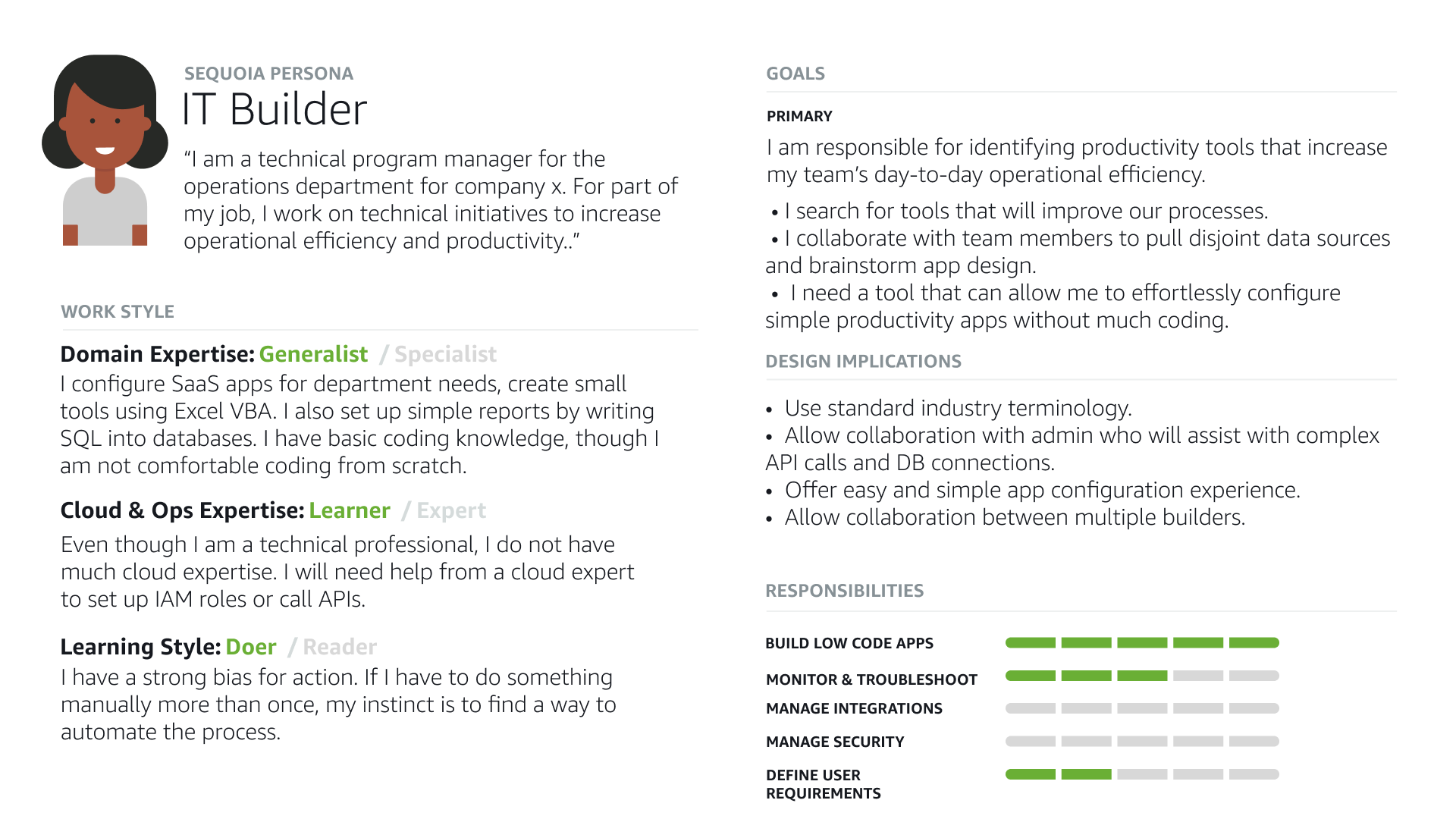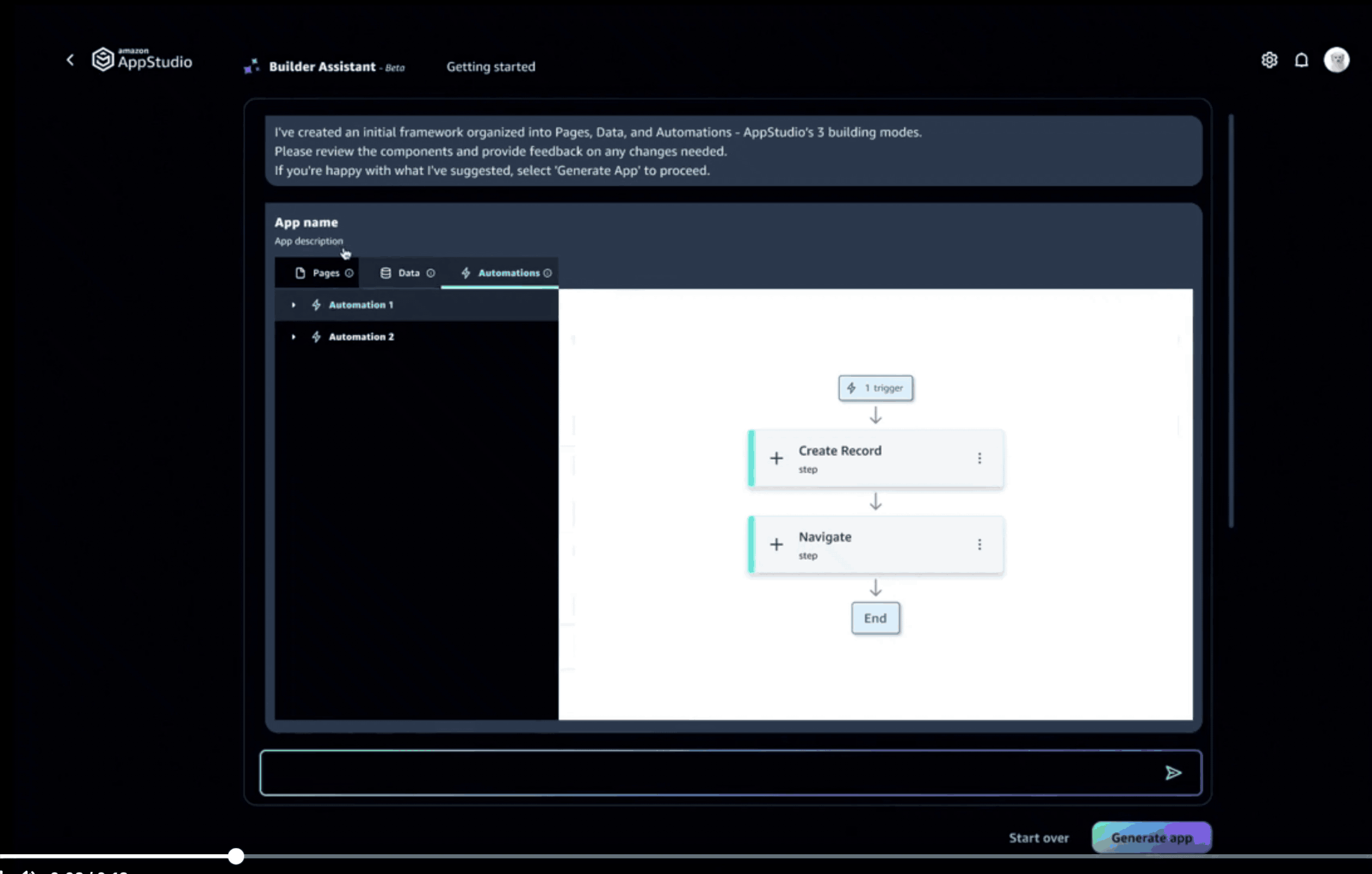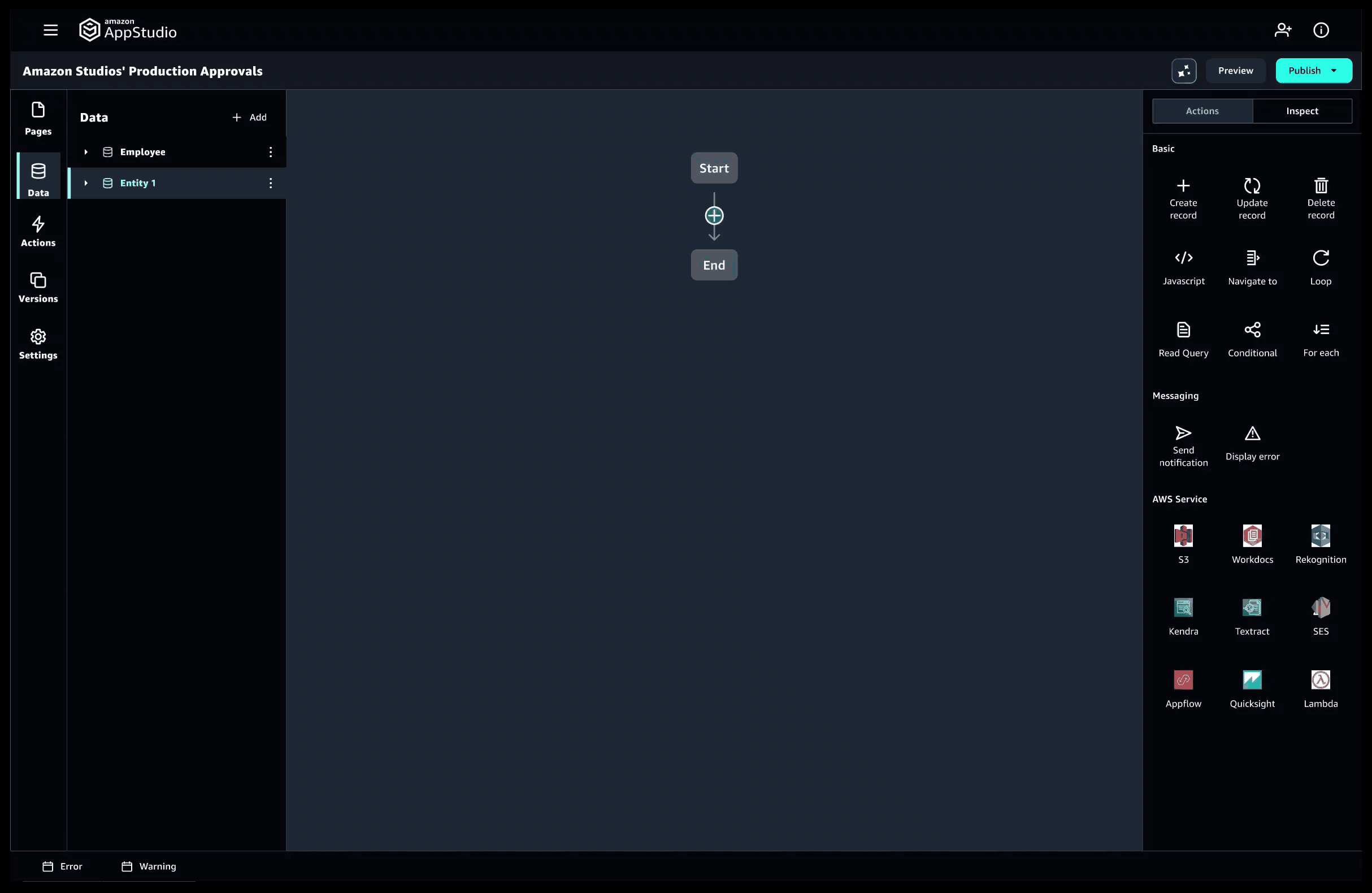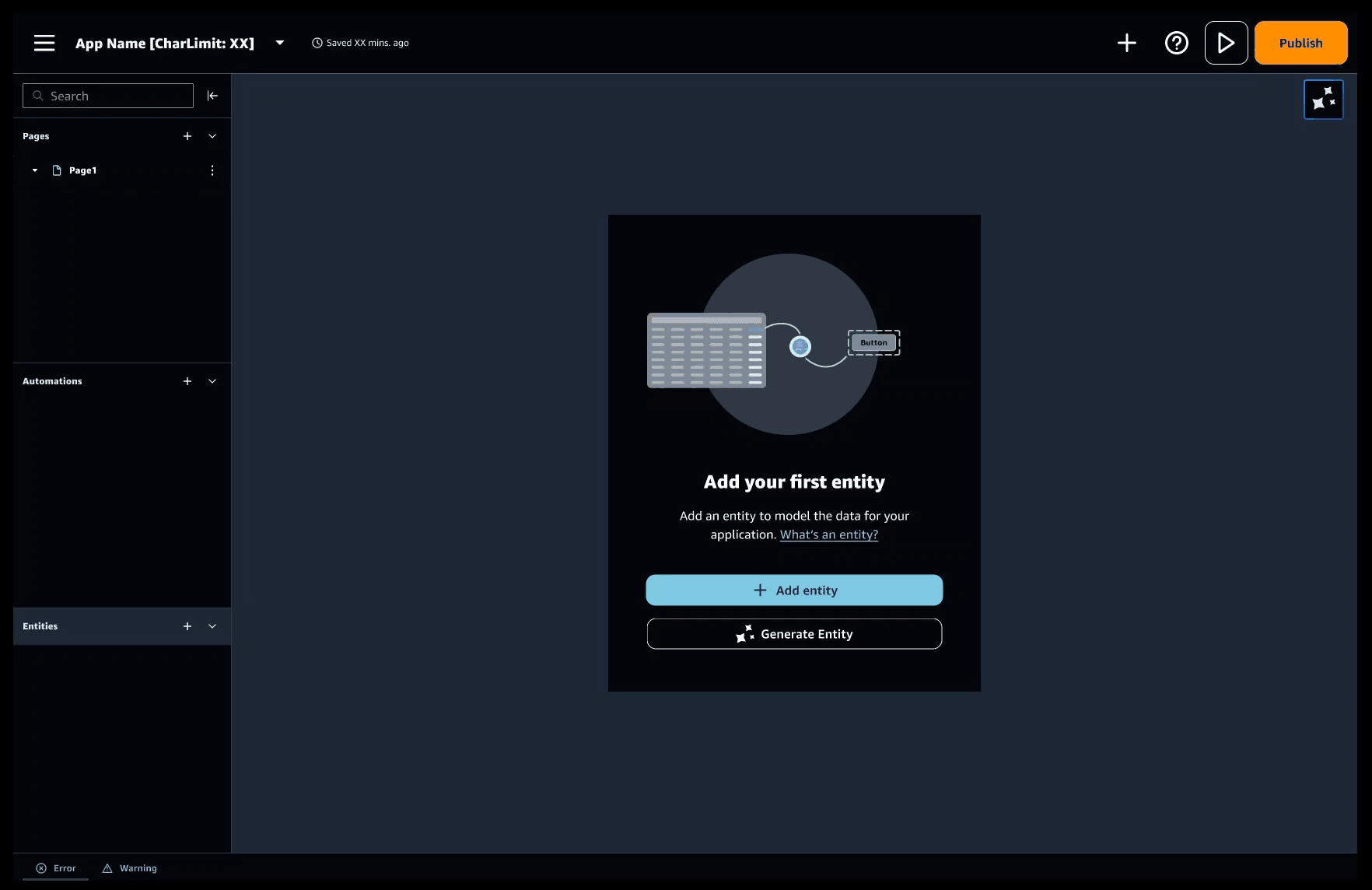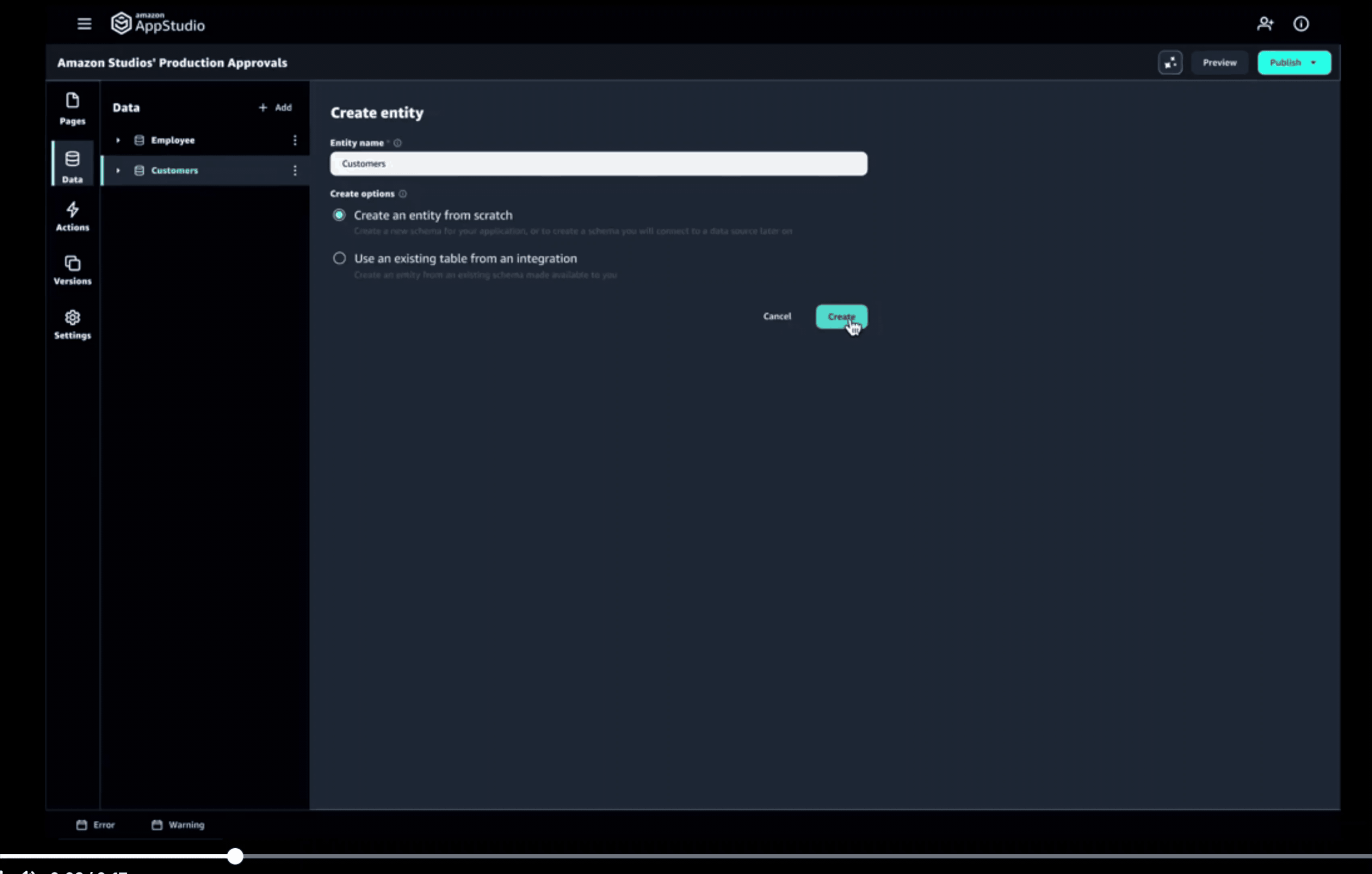App Studio
AWS App Studio is an AI-powered service that lets IT professionals create enterprise applications through natural language prompts in minutes without extensive coding knowledge.
Product opprtunity
Building enterprise apps traditionally takes hours and requires skilled developers. Gen AI now enables faster development and allows non-programmers to create applications, reducing both time and resource constraints.
My role
Lead for AI features from vision to shipping
Impact
Delivered cold start feature that reduced building time from 6 hours to 6 minutes from natural language.
Reduced the creation of entities, sample data, and JavaScript from over 20 steps to a single click.
Reimagined how AI could assist at every step of the building process framing this as a strategic vision for design.
Featured at NY Summit and ReInvent.
Design Brief
Our user: IT Builder
“I am a technical program manager for the operations department for company x. For part of my job, I work on technical initiatives to increase operational efficiency and productivity”
Technical constraints
We will not be able to do co-authoring, meaning some steps are created by the GenAI Model, some are built by the user.
Generating what an app may look like takes time, it is expensive, and results aren’t perfect. We need an intermediate state to help users get started.
Generating the app takes time, up to several minutes.
The model was trained on skills that support specific stages of the building process—such as generating entities, JavaScript, or sample data.
Vision
Reimagine how to leverage AI in every step of the building process
I transformed a development workflow by envisioning AI assistance at every stage - from seamless data integration to intelligent feature selection and ongoing AI collaboration. This comprehensive approach streamlines the entire application lifecycle, making development more intuitive and efficient for AWS users. The prototype was built as a solo designer and in just two weeks, is far from pixel perfect because the main purpose is to show the general UX and how to leverage AI at each step.
My strategic vision for AI-powered development, presented to AWS leadership, demonstrated how artificial intelligence could revolutionize the entire application lifecycle. This compelling presentation secured executive buy-in and kicked off the development of what would become a transformative building platform. The concept showed AI assistance at every stage - from seamless data integration to intelligent feature selection and ongoing collaboration - streamlining development for all AWS users.
Authored UX guidelines doc to align the design team
Helped designers make decisions faster by defining 3 levels for AI interactions across product:
Panoramic: Enables AI experience across an application suite to seamlessly integrate the workflow
Focused: AI acts as a contextual companion, offering guidance throughout the building experience.
Pinpointed: AI capabilities built directly into the components. This embeds the AI in a seamless, unobtrusive way and makes the features readily accessible to users without a steep learning curve.
Iterative process
Defining scope and priorities
We prioritized the biggest friction points (getting started and writing code), and leverage the trained skills from the gen AI model that performed well.
Cold start: Accelerate onboarding and reduce app build time from hours to minutes
3 embedded AI features to create entities, sample data, and JS
Testing to move forward
Key findings
67% of testers expressed strong intent to adopt the feature, praising its time-saving potential
Discovered significant variance in user expectations between AI generation vs. template-based approaches
Identified critical technical limitations in iterative refinement processes
Notable user feedback:
"If I had to rate this, I'd immediately give the output 5/5. This saves a lot of time."
"It is easier to modify from the template than build from scratch."
Final thoughts
Impact
Delivered cold start feature that reduced building time from 6 hours to 6 minutes from natural language.
Reduced to 1 click from more than 20 steps the creation of entities, sample data, and JavaScript.
Reimagined how to leverage AI in every step of the building process as vision design.
Featured at NY Summit and ReInvent.
Learnings
GenDesigning for AI means orchestrating intent, not scripting steps
Clarity is a design tool — especially when direction is ambiguous
Constraints sparked some of my most creative decisions
Vision work shaped alignment beyond the design team
Challenges
Co-authoring limitations
Current AI systems struggle to meet user expectations for fluid, collaborative interaction. Our research revealed a clear desire for fluid, back-and-forth exchanges with AI, highlighting the need for more sophisticated collaboration features.Output quality constraints
Despite our best efforts with UX design, GenAI results remained inconsistent in quality. This fundamental challenge cannot be solved through interface improvements alone, suggesting a need for enhanced AI models to meet user expectations.Integration complexity
Data connector setup emerged as a critical technical bottleneck, significantly limiting the AI's effectiveness. This finding emphasized the urgent need for a simplified integration process to unlock the full potential of AI-assisted development.